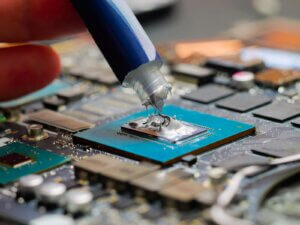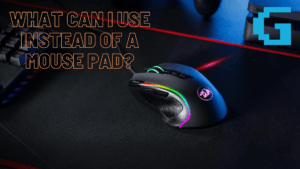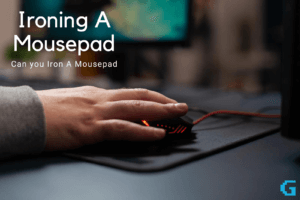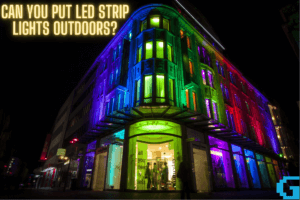Buy The Logitech BRIO
Article Summary:
- Both Logitech Brio and Jiffy webcam are popular options for video conferencing and streaming
- Logitech Brio has higher video resolution and supports HDR and 4K video recording
- Jiffy webcam has a lower video resolution and does not support HDR or 4K video recording
- Logitech Brio has a higher price point than the Jiffy webcam
- Both webcams have similar features such as built-in microphones and adjustable focus
- Overall, Logitech Brio is considered to be the better option due to its higher video quality and additional features, but the Jiffy webcam is a more budget-friendly option.
Because of the pandemic’s significant increase in working (and gaming) from home, PC users require these peripherals more than ever to communicate with friends, family, and coworkers. With that much of our daily lives going online, having transparent video conferencing meetings is becoming an integral component of our computing setup. And you’ll want one of the best webcams for the job.
The best webcam can make a huge difference when you’re communicating with colleagues remotely, studying or teaching in a virtual class, speaking at a virtual event, or acting as an online entrepreneur.
Suppose you’re looking for any of the best streaming and gaming webcams on the marketplace right now but aren’t sure which ones to choose. Don’t worry; our Logitech Brio Stream Webcam VS, 1080P/60FPS Webcam with MIC analysis, has you covered. So let’s get started.
Jiffy 1080P/60FPS Webcam with MIC
The Best Value

JIFFY 1080P/60FPS webcam provides a smoother, more reliable video experience for both maker and viewer. Auto-focus, exposure and HD 1080P video gives you a clear look and makes you look great even in low-light situations.
Two noise-cancelling microphones built into the system blocks out background noises, giving crystal-clear sound. This webcam is perfect for streaming and also corporate meetings that necessitate real-time video calling and individuals who converse with family members and friends in person.
Previous customers especially enjoy the plug-and-play technology, which allows you to begin using the webcam right away. A focus ring is used to change the focus manually. This JIFFY webcam is compatible with a wide range of Windows, Mac, Chrome, and Android operating systems.
- 7-layer dust-proof high-grade glass lens, combined with advanced smart auto-focus
- Stream FULLHD at 60fps
- Two noise-cancelling MICS & privacy protection cover
- Background replacement
- Poor image quality
Logitech BRIO Streaming and Gaming Webcam
The Best 4K Webcam

The BRIO’s higher resolution, as predicted, boosts clarity to a far greater level than any ordinary 1080p webcam. Furthermore, the 90-degree view can easily catch your whole room as well as any visitors who might be present. So be cautious; you’ll be the spotlight.
The white balance, as well as saturation, is both excellent, as is the low-light efficiency. The only minor flaw in picture quality is the shaky auto contrast settings. In addition to the primary colour, it has an infrared sensor that makes it completely compliant with Windows Hello and Microsoft’s facial sign-in feature.
The BRIO is currently the only webcam that allows HDR capture, in contrast to its incredible capturing resolution. This ensures that HDR-compatible screen owners can experience more affluent, more vibrant colors.
However, it has major three flaws: unstable autofocus, a steep cost, and a small market niche. Given that 4K is its only big selling point, the $180 retail price is difficult to swallow. Finally, strong 4K streaming support is not yet available. Although you can upload 4K recordings to YouTube, they are impractical for video conferences or streaming because of the compressed steaming quality.
- Great 4K images with HDR
- Excellent sound
- Detachable cable for USB 3.0 or Type-C
- 90-degree viewing angle
- Windows Hello Support
- The clip does not adhere firmly to monitors and laptops
- The privacy cover looks cheap and retains residue



Buy The Jiffy 1080P/60FPS Webcam
Bottom Line
By the time, the end of this review has come. You should have a better idea of what webcam to buy. If not, please feel free to Contact Us and have a chat, or comment below.
If you need to make video calls, you don’t need a high-end model like Jiffy 1080P/60FPS Webcam. That being said, if you need a high-quality webcam like Logitech BRIO, you will have to extend your budget to obtain the best product.
Author
-
Gaming For PC (or GFPC for short) is made up of a small team of gamers, content creators, editors, and web design experts.
View all posts