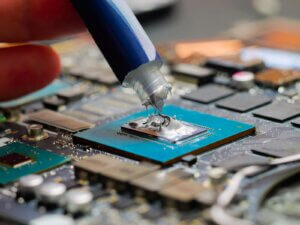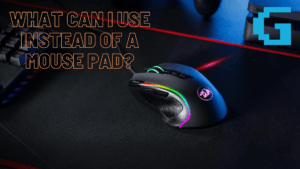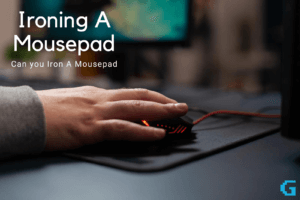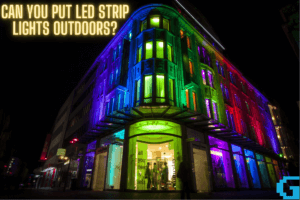LED strip lights are a popular and fun lighting option that can add extra light to your plan and place. Sadly, they can also stop functioning properly at any time.
Has it occurred to you that your LED strip lights stopped working properly just when you were looking to create a fun atmosphere for a party?
Nothing to panic about. You are not the only one. It’s very common with strip lights. Your LED strip lights may get stuck on one color, may start to flicker, or show some other problems.
Don’t worry; we will show you the simplest and easiest way to fix your strip lights. We will provide step-by-step instructions on how to reset led strip lights. It only takes a few minutes!
Before starting, please note that LED strip remotes may differ from brand to brand, but they all have more or less the same buttons that you’ll need to reset.
Check if there is a reset button on your remote control. It is usually found on the side or the back. We will need the button on our third step. If you can’t find the reset button, you can simply skip the third step.
Here is how to reset LED strip lights
Step 1: Power on the LED Strip Light.
First, you need to insert the plug power adapter into an outlet. Please be careful not to receive an electric shock. Now, turn the LED lights on for some time, preferably 5 seconds.
Step 2: Turn off the LED Strip.
After the lights have been on for 5 seconds, turn off the power to the LED strip. You can do this by either unplugging the power adapter from the outlet or using the power button on the outlet.
Step 3: Press and Hold the Reset Button.
After removing the power adapter, press and hold the reset button for 4-5 seconds. If the reset button is too small to press with your finger, you can use a pen or a pointed object.
Step 4: Power the LED Strip Light Again.
After holding the reset button for 4-5 seconds, release the button and turn the LED strip on for 5 seconds, just as you did in step 1.
This should reset your LED strip lights. Your lights will react differently when the reset is done properly. For instance, the lights may start to blink. Or, in the case of a multicolor LED strip, colors may start to change.
Step 5: Repeat
The steps above should have set your LEDs to factory reset, If your LED strip is not reset after completing step 4, you need to repeat the steps a couple of times until your device is reset.
Connect your LED strip with your mobile app.
A common question we get from our audience is that their mobile app won’t connect to their LED strip anymore after a reset.
If you are using a mobile app to control your LED strip, check the app, you may face the same issue. If you do, remove the device from the app and then add it as a new device. This should work!
Still Not Working?
Step 1: If your LED lights are battery-powered, then try replacing your batteries. This usually does the job.
Step 2: Try adjusting the settings of your LED lights using the remote. For example, try changing the brightness. This can solve connectivity issues if there are any.
Step 3: If you are using an AC adapter for your lights, try using a different socket outlet. Sometimes the socket outlet might be faulty.
Step 4: If your LED lights are still not functioning properly after trying all of the above, there may be problems with the contact points. Try cleaning the contact points with cotton buds.
Led strip lights are a great way to set the right mood. However, for no apparent reason, they often stop working properly. We’ve demonstrated how to reset LED strip lights in the simplest way for you.
Please keep in mind that the process we shared with you is a general guideline. It should work with most devices. However, some may have different functionality. For such devices, we recommend you read the user manual that came with the strip lights.
The videos below explain how to reset LED strip lights and reset the remote:
Bonus: Best LED strips on Amazon
Related Articles:
Best Waterproof RGB LED Strips
Tasodin LED Lights
Tasodin is a new LED company, which has gained popularity for its affordable price and great quality led strip. The Tasodin blue LED light is one of the most affordable lighting alternatives available.
Even at its current price, you will get a good LED strip of 16.4 feet long, ideal for indoor and outdoor use. If you choose to use this LED strip outside, you’ll appreciate how bright it is owing to the 300 LED lights that come with it. This lamp also has an IP 65 water resistance rating, allowing it to endure rain and other water damage. So if you are looking for the most affordable waterproof RGB led strip, Tasodin Blue LED will be worth checking out.
Echosari LED Strip Lights
If you are away from the power outlet and still need a reliable outdoor led strip, the $12 Echosari Battery Powered Led Strip will be a perfect fit. It has a remote in the box and IP67 certification for dust and water protection. It powers with 3 AA batteries which are easy to find and inexpensive, and last “very long,” according to reviews on Amazon. If you are looking for a high-quality multi-colored outdoor led strip that runs on battery, Echosari is a perfect fit for you.
Homelio LED strip
With the growing energy shortage, a solar-powered led strip can be a great option. Homelio led strip solar powered led strip uses solar power instead of power outlets or batteries. They usually take around 6/7 hours to charge fully and can run up to 12 hours on a single charge.
There are several light moods for you to try including support for auto on/off depending on the light intensity. Homelio also has an IP67 rating to protect you from water damage. However, one small nuance is that connecting multiple strips is not recommended, which can be a bummer.
Conclusion
LED lights are usually inexpensive and can be used both indoors and outdoors for an extended period of time. They are usually under warranty, so if you are having issues with your light or are not sure how to reset LED strip lights, feel free to reach out to the manufacturer.
You can check our article on the best-led strips for indoor and outdoor if you are planning to buy one.
Author
-
Gaming For PC (or GFPC for short) is made up of a small team of gamers, content creators, editors, and web design experts.
View all posts