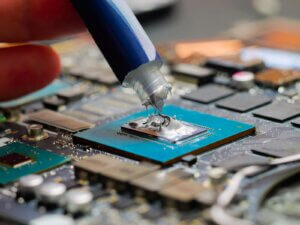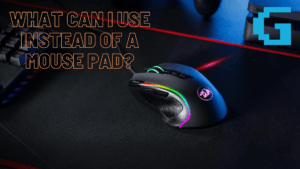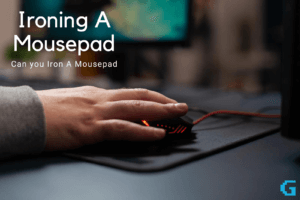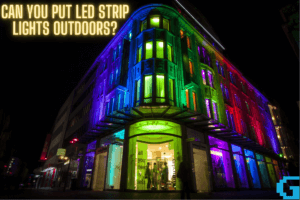Article Summary:
- Azeron Classic is a gaming keypad designed for PC gaming
- It has a compact, ergonomic design and is easy to use
- It has keys, a joystick and a scroll wheel
- It is fully customisable, with the ability to assign any key to any button
- It has a durable build and is resistant to water and dust
- It is compatible with Windows and Mac operating systems

Azeron’s classic gaming keypad is unlike anything you have seen before. Azeron classic is a unique, hand-built peripheral that will change how you perceive keypads. It is more of a fusion between the functionality of a keypad and the comfort of holding it like a mouse to create the perfect gaming peripheral that provides you with the best of both worlds.
But because the azeron classic keypads are so unique, you will have a somewhat steep learning curve before you can take full advantage of the keypad. So, is it worth spending your time to get used to it? You will be better off with other more conventional solutions on the market; let’s find out in this full review.
What makes the Azeron classic keypad unique?
What makes the Azeron gaming keypad unique is that it isn’t actually a keypad at all; rather it’s an adjustable extension of your finger that is complemented with an array of buttons and a thumbstick for movement. Another thing about the buttons is that they are not randomly placed instead, they are well thought out so that they can be easily accessible.
When comparing game peripherals, the top two choices are console controller and mouse/keyboard combo. They both have their pros and cons and most gamers will agree that the precision of the mouse/keyboard combo is far greater than aiming with a controller.
However, accessibility and customization of a controller are far superior to the keyboard as your fingers are quite limited as they are glued on top of WASD keys. Therefore, pressing any other key on a flat keyboard is quite difficult and most importantly introduces latency. Azeron classic keypad recognizes this issue and its unique selling point is to create creating a perfect fusion between the accuracy of a mouse and the accessibility of a controller.
Pros of azeron classic Keypad
Customization
There is a ton of customization that you can do from the length of your fingers to the texture on each key, everything on the Azeron keypad can be customized. You get access to a wide selection of buttons, each of which can be routed to your specific needs.
You can even customize the physical aspect of the keypad right when you order the product. Including the wrist rest and programmable keys. You have an extensive list of keys and accents that you can improve; You can also add a custom nameplate, body, and Misc and truly create the unique azeron classic keypad that is only unique to you.
Design and Build
Azeron keypad is made entirely with hard plastic using a 3D print and assembled by hand. Because of this, there are some minor scratches and marks but it is certainly not a big issue given the relatively low price. But Azeron has taken quality control seriously and despite some early blemishes currently has over 4.5 ratings on Amazon.
The Azeron keypad has 26 buttons in total, all of which are easily accessible with your fingers and thumb. There is also an analog stick that you can control with your thumb (also known as an analog thumbstick). There are a lot of moving parts to wrap your head around, but once you get over the initial phase it won’t be too hard to train your muscle memory.
Performance
After the initial learning curve, the performance you can get from Azeron classic gaming keypad while PC gaming is just next level. It feels intuitive and quite natural to use. You have access to a large number of buttons, and it’s uncanny how much you can improve your gaming performance. I personally am a huge Age of Empires fan, and the extensive list of keys I can use now has completely changed the way I play the game and improved my Elo rating by quite a bit.
Cons of azeron classic Keypad
Steep learning curve
There is no denying that using the azeron classic gaming keypad has a steep learning curve, and you have to train your muscle memory to get used to the key setup. Depending on your usage, you may take anywhere from a couple of days to months to get comfortable with the gamepad, but once you do cross the threshold, you will be surprised by how much you can achieve using this new setup.
The keys are a bit stiff.
Our review unit had a few buttons stuck, and we had to drill out the screw holes; this was a bit inconvenient as we had to open every finger in the process. The issue is mainly with the 3D printing Azeron still uses but once you fix everything, the keys feel just perfect.
Getting started with the Azeron Keypad

The unconventional look and feel of the keypad can make the setup process a bit overwhelming. After the initial unboxing, you need to adjust the Azeron classic gaming keypad to match the ergonomics of your left hand or right hand, depending on which gamepad you buy.
There are small screws in between each finger that you can adjust with a screwdriver provided in the box. You can also adjust the tactile feel, angle of your key and much more. Azeron classic is all about customization and although the initial setup process will take longer than any conventional play and play keyboard, the feel in hand will be worth it. There are over 26 keys each of which can be assigned to your own need, so there is no shortage of options.
Each finger has at least four buttons: one directly beneath it, similar to a traditional keyboard; one to pull into; one to push into; and one on the row above. A bonus key is curled over the top of your index and first fingers, and a bonus key is just to the right of your first finger. That’s a total of 19 keys right at your fingertips. The thumbstick, digital hat (both of which can be pushed), and bonus thumb button are the next items on the list.
Another strange keyboard extension is a keyboard joystick. If you are interested in this keypad we also recommend you give this keyboard joysticks article a read.
Should You Buy the Azeron Classic?

Now that we have considered both the pros and cons, should you be buying the Azeron classic gaming keypad? The answer is a bit more complex than a simple YES or NO. The Azeron keypad is a fantastic device with a ton of well-curated features that will help you improve your gaming experience and skills.
Games powered with VR have also found a niche as you can control the keypad without having to look at it and simulated games like flight and space give a more immersive experience. I use it to quickly toggle between hotkeys in my favorite “Age of Empire games”.
However, as we have seen before, the steep learning curve is not for everyone. There will be a period when you start training your muscle memory and make the necessary adjustments. For me, it took almost 2 weeks to get used to the keypad and during this time my in-game rating dropped a little.
So if you are willing to take the time to acquire the Azeron classic gaming keypad it will be a perfect investment. But if you are just a casual gamer and want an instant result, Azeron classic gaming keypad is not likely for you.
So, is it going to be comfortable in the long run? I have been using the Azeron classic gaming keypad for a few weeks now, and even in this short time frame, I grew accustomed to the look and feel of the peripheral. I strongly believe in the long run; it will be worth it as it has the potential to improve your game performance significantly.
But if you are only a casual gamer and spend less than an hour playing games on average, I don’t think the Azeron is a good fit for you as it won’t make a huge difference, plus it won’t be worth it learning how to use the keypad.
Is azeron classic safe for playing online games?
The Azeron does not require any special drivers to operate; it simply sends standard keyboard or joystick command codes. When playing any online game, you should be completely safe. Another question is whether it gives you a competitive advantage, which it undoubtedly does.
The speed with which you can navigate keyboard commands will undoubtedly give you a competitive advantage once you’ve adjusted to the new input method and developed muscle memory. But is it completely legal and can be used in most gaming competitions?
Bottomline – Is the Azeron Classic Worth It?
Azeron’s classic gaming keypad has brought a revolution in the way I use keyboards. It is one of such devices that won’t disappoint you once you pass the initial learning phase. But it is one such device that is hard to comprehend in words, and you would ideally want to use the product yourself to see what it is capable of performing.
All I can say is that it’s not a novelty product that will become irrelevant once the initial phases pass; rather, it’s an investment into a new skill that will drastically improve your gaming performance. But it does require getting used to and some upfront time to customize the keypad according to your own taste.
Overall. I am in love with the Azeron classic keypad and for the price, I have no issue recommending it to you to try out. We hope this gaming keypad review helped you, if it did please leave a comment below.
Author
-
Gaming For PC (or GFPC for short) is made up of a small team of gamers, content creators, editors, and web design experts.