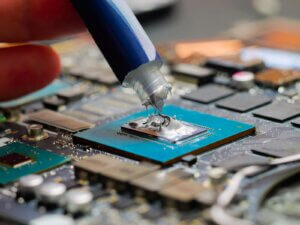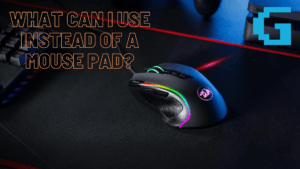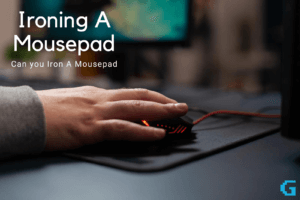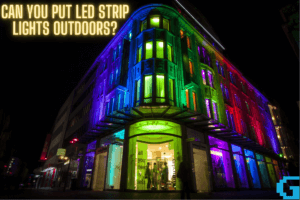Although the PC occupies most of the area, many people choose laptops for gaming since they are the most suitable and simple to use… Unfortunately, in their quest to develop sleeker, more efficient, and quicker computers, laptop makers have encountered a problem known as heat problems. In this article, we will help you decide which is the best laptop cooling pad under $50.
Nothing is more essential than laptop cooling pads when it comes to boosting the high-end performance of your gaming laptop. The hotter your battery becomes, the faster it loses power, and the entire system also degrades. Because your laptop is working harder than ever, it is getting hotter, which is a big concern when you try to push everything. A laptop cooling pad, on the other hand, is a simple but effective solution.
Laptop cooling pads are used to maintain a consistent temperature. In addition, they increase ventilation, which helps to keep the laptop cool. As a consequence, your laptop begins to run quicker.
Whether your laptop becomes too hot when playing a game or you prefer to work on your sofa, investing in one of the best laptop cooling pads may significantly improve productivity and even the lifespan of your laptop. Additionally, it may make operating on your laptop more convenient.
We put each gaming laptop cooling pad under $50 through its paces with a range of laptops, examining how each pad manages to cool, what kind of performance increase it indeed provides, and how loud each one is when working at maximum cooling. When determining the best cooling pad for gaming laptops, we examined how effectively the cooling pad manages temperature, the features, fit and finish, and any distinctive characteristics of the different models.
Kootek Cooler Pad Chill Mat 5

The Kootek Cooler Pad Chill Mat 5 was the most remarkable laptop cooling pad we tested, outperforming the competition in terms of cooling efficiency.
It has one huge 120 mm fan in the center, flanked by four 70 mm corner fans, for the optimum laptop surface area. LED lights have been placed to enhance their aesthetic attractiveness. That’s a number of fans, but Kootek Company was able to manufacture quiet versions, so we found the sound levels to be tolerable.
The metal mesh base, as well as the robust yet compact chassis, all help with heat dissipation. Temperature reductions in the double digits were measured, demonstrating how effectively the Kootek Cooler Pad Chill Mat 5 keeps laptops chilly.
The Kootek Cooler Pad Chill Mat 5 has a deck-chair style mechanism that permits six variable angle changes (0 to 25 degrees), as well as two pull-up covers on the exterior to prevent laptops ranging from 12 to 17 inches from slipping when inclined high. Moreover, its two-switch configuration allows users to control all five fans. The dual USB hub is also included for connecting accessories such as a mouse or keyboard. The outstanding cooling capability of the Kootek Cooler Pad Chill Mat 5 comes at a very reasonable price, earning our top selection for the best laptop cooling pad. That seems strange, yet we couldn’t find anything to hate about this wonderful cooling pad.
Thermaltake Massive Laptop Cooling Pad
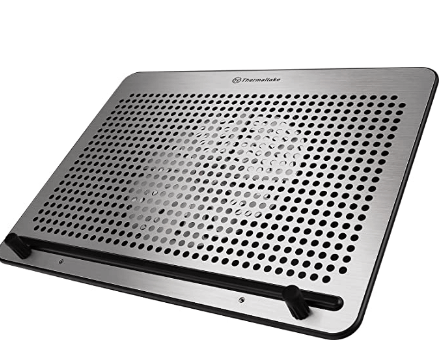
Laptop coolers of different shapes and sizes are available on Amazon. Some sport distractingly bright LED lights; others are stacked with fans and several functions as USB hubs to connect your gadgets. The Thermaltake Massive cooling pad isn’t as showy or feature-packed as rival products, but it performs an excellent task of maintaining your laptop cool.
It is available in two models: a basic model with a single 200-millimeter fan with a fan speed of up to 800 RPM and a variation with twin 120-millimeter fans with a fan speed of up to 1,300 RPM. If you can buy it, we recommend going with the double fan model. That product seems to be the only laptop cooling pad we’ve seen that has a temperature sensor. It analyzes four different regions of your computer and can alter the fan speed continuously to cool your device by up to 20 degrees Fahrenheit.
There’s also an LED display to show you how heated your laptop is! This model also features extendable feet at the base for changing the tilt of your laptop, as well as two USB ports.
Havit HV-F2056 Slim Portable Laptop Cooling Pad
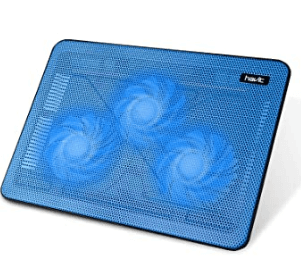
Don’t panic if you’re a gamer or a video producer and your laptop becomes heated after a while! The Havit cooling pad might be a great option. It has three noise-free fans and a speed range of 1100+/-200 RPM. This cooling pad is compatible with laptops ranging in size from 15.6 to 17 inches.
If you enjoy large-screen computers, this is the model for you. Its elegant exterior blue LED light adds to its beauty, and you will undoubtedly appreciate this cooling pad. It is compact, sturdy, and compact, making it easy to transport and safeguard your laptop anywhere you go. If you are afraid about your laptop heating, you should not be; it is pleasant to use anyplace. It has two height changes, which might be a little tricky if used on a smooth surface. In that scenario, the best option is to modify the height using a flat or firm surface.
In terms of style, the cooling fans are arranged in a triangular configuration, which provides even airflow and assists in dispersing air properly, allowing the laptop to stay cool. It’s an incredibly comfortable and small cooling pad that weighs 1.5 lbs and fits easily into your laptop bag’s rear pocket. The Havit laptop cooler has two USB ports. One port is for electricity, while the other is for other gadgets. The Havit cooler is priced in the middle; its characteristics make it cheap. This cooling pad’s entire craftsmanship and substance are impressive, giving some of the most dependable items on the marketplace.
Cooler Master Notepal XL

Cooler Master, you’d think, understands what’s cool, and the company’s Notepal is a hit in our view. It includes a fan control system and is meant to channel ‘ideal airflow’ throughout your laptop, using only a single big 230mm surprisingly silent fan. As a result, it moves a lot of air, with a rating of 89.8 cubic feet per minute, a very efficient degree of cooling.
This device also includes a slightly tilted, ergonomic design that aims to provide you with the best angle for utilizing your notebook’s keypad, as well as soft-soled feet for stability when put on a surface. As an added bonus, there are three USB ports on the rear. The Notepal XL can handle laptops up to 17-inches in size, and it’s relatively inexpensive for the cooling capabilities you get.
This device is a distant contender to the Kootek; however, it falls short in terms of flexibility. If you can’t get the Kootek – and availability looks to be limited in some areas – it is a fantastic choice for robust cooling.
AFMAT Gaming Laptop Cooling Pad

If your laptop has a temperature at all times of the day and you require better cooling technology and are prepared to pay for it, you should choose this cooling pad from AFMAT. This high-end option features “twin-turbo supercharged” blowers that achieve speeds of up to 4,500 RPM.
To better maximize the cooling sensation, the dual-fan cooler includes an airtight rubber seal that pushes air into the ports at the base of your laptop. It’s one of the very few laptop cooling mats with two detachable and washable air filters to keep dust at bay. The AFMAT has seven height variable settings, three wind speed options, twin USB ports, a non-slip kickstand, and can accommodate laptops up to 17 inches in dimension. Considering its extensive feature set, it is more expensive than comparable cooling pads. Nevertheless, because this model can reduce laptop temperatures by a staggering 30 degrees Fahrenheit, maybe it’s the cooling option you’re looking for.
KLIM Ultimate Laptop Cooling Pad

You won’t be disappointed with the KLIM cooling pad if you’re looking for a colorful, distinctive laptop cooler that will make your combat station glow. Its rim is encircled by brilliant and exquisite RGB lights that provide users with five strobing features and seven various color combinations, allowing you to personalize it to your taste.
The KLIM Ultimate is designed to work with laptops up to 17-inches in size and includes a single 200-millimeter fan with a speed of 750 RPM that will create enough airflow to keep your laptop cool. This alternative is quieter than rival laptop cooling pads due to its single fan, making it an excellent choice for shared environments. Aside from its eye-catching RGB lights, its extended guarantee distinguishes the KLIM pad from the competitors. An excellent 5-year warranty covers the device, and if it becomes faulty, KLIM will fix it at no cost to you. You may also return it for a full refund within 30 days of purchase, no ifs and or buts!
*Bonus* – Buying Guide
Laptop Size
If you’re dealing with a small 12-inch laptop or a massive 17-inch monster gaming laptop, pay careful notice to the bottom and upper limits of laptop size for the cooling pads you might want to add to your system.
To ensure proper airflow and to minimize unwanted motion or shakiness during use, make sure your laptop is seated on the cooling pad. A laptop that extends far beyond the cooling pad’s boundaries may benefit from some coolness, but the advantages will be little compared to the pad which covers the entire frame. As a result, double-check the dimensions before making a purchase. These may usually be available on the manufacturer’s website.
Laptops larger than 17-inches do exist. However, they are more unusual. If you have one, consider if a large laptop cooling pad can support a bigger gaming laptop.
Modifications and Convenience
Laptops do not have the same usefulness as desktop computers. Cooling pads featuring slanted profiles amplify this imbalance and worsen pains caused by poor ergonomic posture. As a consequence, laptop cooling pads offering customizable options, especially the angle as well as height, are highly recommended. Those are the things that you should concentrate on while you’re in a more comfortable position. Adjustable mileage varies by model; some have various view angles, while others only have a few. You’d like a laptop pad that doesn’t have a set position, providing you more freedom to find the right fit.
Likewise, particular laptop cooling pads suit desktop use more than others, whereas others excel on lap. Again, choose one that is most appropriate for a laptop.
Noise Levels
Fans inevitably produce noise (loud ones), and as a result, cooling pads may have quite a commotion. For the most part, this should not be a problem, but for individuals who want a peaceful working environment, whether for video conversations or audio sessions, they may be a genuine annoyance.
Fan speed, pad construction quality, fan size, particularly the components, and heat-dissipating qualities of the chassis, all have a role. Similarly, the amount of effort required by a cooling pad is determined by the amount of heat – online surfing and gaming impose very different requirements.
Companies often provide the DB range of noise levels you may anticipate from a specific model. For individuals concerned about levels of noise, we also suggest cooling pads having fan speed controls. These enable the consumer to strike the appropriate balance between coolness and sound.
Final Words – Best Laptop Cooling Pad Under $50
Overall, the Kootek Cooler Pad Chill Mat 5 provides the most acceptable cooling performance available. Its pleasing aesthetics and valuable functions, including a USB hub as well as sd adjustability choices, make it the best for all those looking for the best laptop cooling pad under $50.
The Cooler Master NotePal XL is also excellent. Whisper-quiet functioning is combined with outstanding cooling efficiency, all at an affordable price. It is the preferred solution for people seeking the most silent cooling pad performance.
That brings us to the end of your review of the best laptop cooling pads. Ultimately, the information above assists you in selecting a pad that meets your requirements, or at the very least, provides a picture of what’s available to supplement your study. If you have any queries, please post them in the comments section below.
Author
-
Gaming For PC (or GFPC for short) is made up of a small team of gamers, content creators, editors, and web design experts.
View all posts