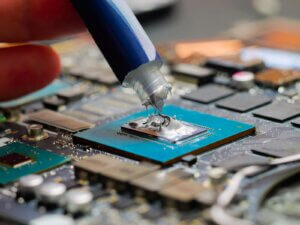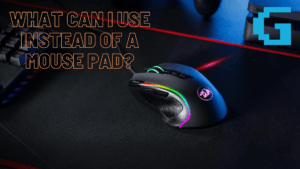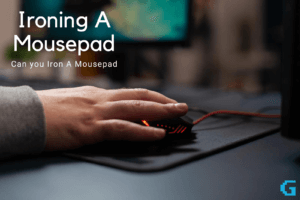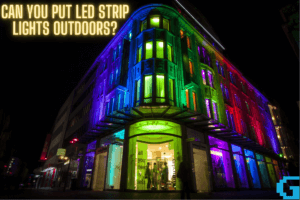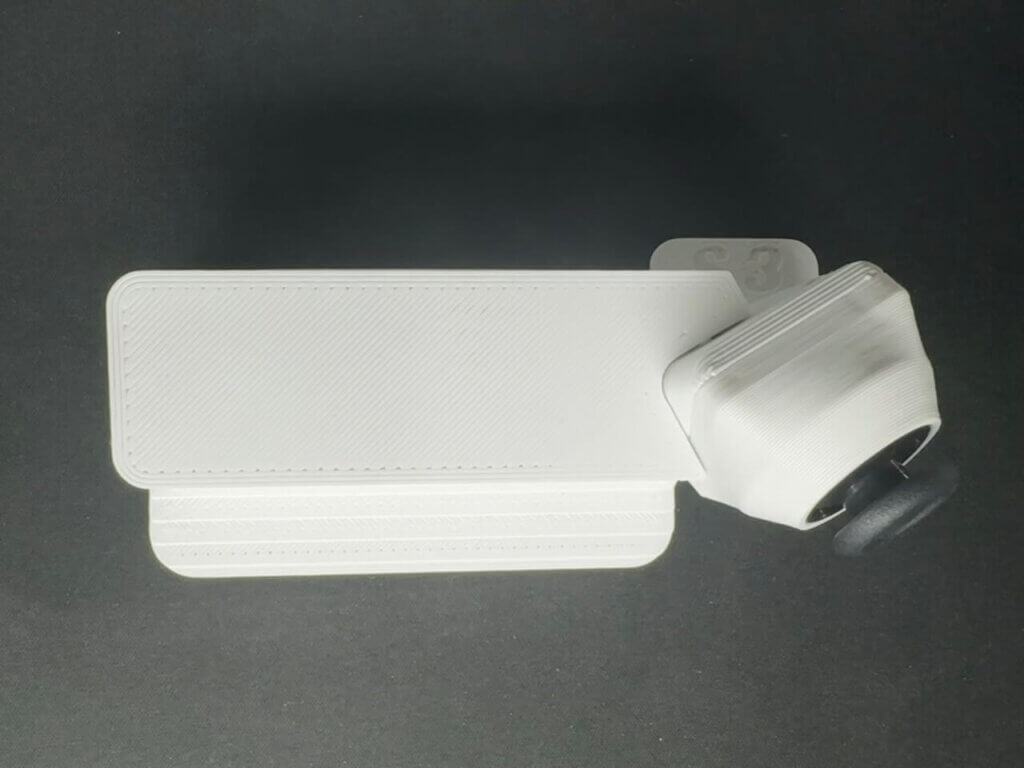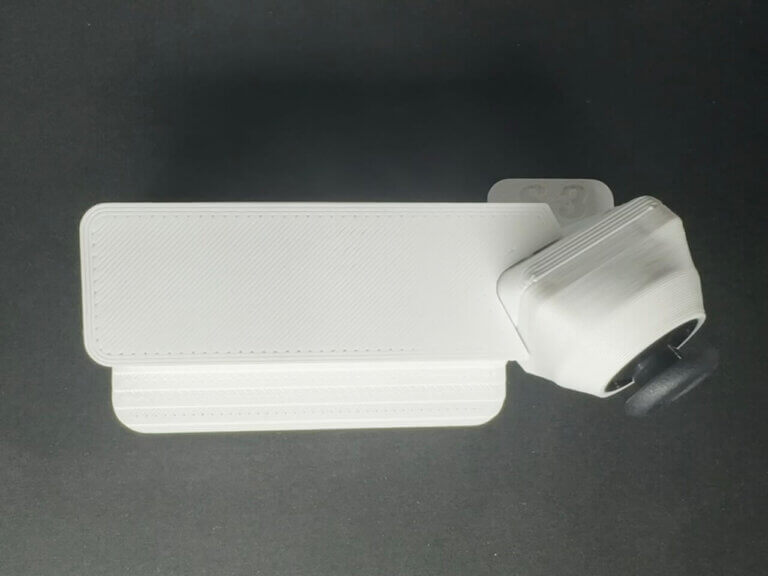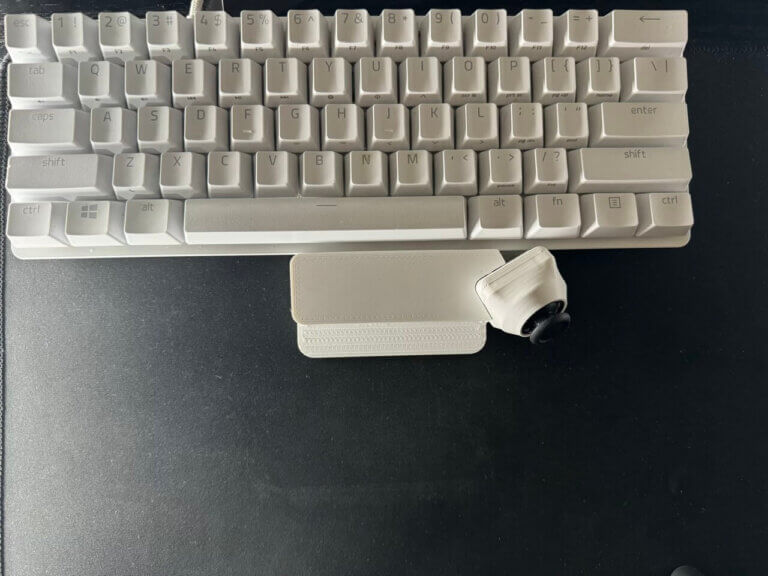Keyboard Joysticks are very useful for any gamer. They give you a great sense of control over the game that you play.
I have personally tested the highest recommended joysticks and in this guide, I will go over the best keyboard joystick for gamers!
There are a lot of joysticks available in the market, but not all of them are of the same quality. You will have to consider certain factors before you settle on any joystick because joysticks, however fancy they may look, are all about functionality.
Having the best keyboard joystick is very useful for any gamer. They give you a great sense of control over the game that you play. For pros, having a gaming joystick can optimise your binds by allowing you to change the default WASD keys for joystick movement.
Even for casual gamers, joysticks are a great tool for gaming.
Playing keyboard games is a lot of fun, but normal gaming controllers can be hard to use if you haven’t learnt the proper keybinds and layout.
With a new generation of controllers like the ones in this list, it’s easier than ever to play. These controllers integrate with your computer and make your gaming experience far better.
It’s important to pick the right keyboard joystick to ensure you play games your way. Using the right keyboard with a joystick will ensure you have an optimised gaming experience.
Today, we would like to give you a list of the best joysticks available on the market.
I will also reveal to you in detail the specifications of each joystick, the pros and cons, and how they differ from each other.
1. MaxxStick Keyboard Joystick
Number one on our list is the MaxxStick S3 Pro. The S3 Pro is a versatile, high-quality gaming joystick suitable for any keyboard.
I personally put the MaxxStick S3 Pro to the test and it has been my primary input on Fortnite since I received it.
I loved how easy the setup was. While most other joysticks have bloated apps, MaxxStick is Plug & Play, meaning you can plug the device into your computer and no extra setup is needed.
They also offer further customizability with their Maxx Utility (native to your browser). This keeps FPS in the game at its peak.
Although the company focuses mainly on the game Fortnite, another advantage MaxxStick has is the large range of compatible games.
The Verdict
The MaxxStick S3 Pro is a game-changer, literally. It gives your in-game control a whole new level of precision and comfort.
I did have a bug now and again where the Maxxstick would randomly stop working in games, but this disconnect issue I encountered could be attributed to a software/Windows bug.
The issue also had an easy fix of disconnecting and replugging the joystick.
Overall, the S3 Pro is easily the best joystick on the market. If you’re looking for an edge in your competitive games or simply want to experience a whole new level of control, the MaxxStick S3 Pro is an investment you won’t regret.
- Pros
- Ergonomic Design
- Optional Palm Rest Offered
- High-Quality Build
- Plug and Play
- No Effect on Input Delay and FPS
- 1000Hz Polling Rate
- Responsive Support Team
- Cons
- Does Not Work on Console
2. Keyboard Joystick by Gaming Mod Kits
The Keyboard Joystick made by Gaming Mod Kids (GMK) is the real deal. This gaming accessory is a godsend for your gaming.
you can’t game without it, and it puts a lot of distance between you and your opponents. This keyboard joystick is an excellent tool that has a ton of uses! If you are looking for the most modern and best affordable joystick online this is something that you must consider in your options while making a buying decision.
I am personally a fan of this joystick as I have been using this for the last 2 years and can clearly state that I have no complaints whatsoever. It has improved my gaming experience by 10X and I feel better edge than my competitors, the best part is that they don’t even know this cutting-edge secret of mine. Let’s go into detail and talk more about its features that will benefit your gaming experience.
If you are looking for a way to bind your keys to your controller this is a perfect find. Keyboard Joystick – Series 2.0 (Custom Color Set!) is what you need. It is easy to use and cheaper than other brands of controller adapters.
You will feel like a pro using this controller and keyboard and mouse combo! If you are looking for a keyboard that is much easier to use and didn’t require you to click on a button to enter numbers or letters.
The keyboard joystick allows you to move the cursor around the screen using your keyboard, and even perform actions such as clicking, typing, and holding down buttons. It’s great for games that use the WASD keys, but it also works with a lot of other games as well. It’s much easier to use than a normal keyboard, and it’s one of the best upgrades you can make to your computer.
This PC joystick works great in Fortnite (and almost all other popular games). You will love how you can move 360 degrees with it. It is nice for Fortnite as it allows for easy movement and strafing. It is also great for any game that supports dual input as it allows for easy key bind adjustments.
This is a must-have for anyone who wants to have more control over their movement in games that support dual input! You can move and aim in different directions at the same time, that is the most important feature! You will love it and you will be glad you got it, if you are a Fortnite gamer, you must get this.
The Gaming Mod Kits (GMK) customer service is outstanding. If you have any questions they respond quickly and are very friendly. I would recommend this product.
Use our coupon code “GFPC” when you are at the checkout and you should receive a discount on your purchase.
- Pros
- Custom Engraving Available
- Extra Built-In Key
- Responsive Support Team
- 1000Hz Refresh Rate
- Optional Palm Rest Offered
- GMK Software
- Cons
- Tends To Slide On Your Desk
- Walking Straight in Games is Not Straight on The Joystick
- I Have Found it Sometimes Cause FPS Stutters in Games Like Fortnite
- Does Not Work on Console
Copy Our GMK Coupon Code:
GFPC
3. One-Handed Keyboard and Mouse with Analog Joystick
You’ll love how easy it is to use this gaming keyboard joystick – simply plug it in and it works! The keys are easy to press and it has multiple functions which we think you’ll love.
You’ll also like that you can use it on your laptop and your desktop because it is compatible with both of them. The customers love the feel and how it is so easy to use one-handed. The macro keys are great for recording macros and being able to use them to play.
Gamers love how many keys are on it, the wrist or palm rest and the ability to record macros. It can be used to play games on PC, PS4, or Xbox and you can even hook it up to your Switch with their adapter.
The only minor downside is that I have to keep it charged. The battery lasts a long time but you have to remember to keep it charged with the included USB charger.
There are 4 profiles namely F1-F4. You can program each key on the keyboard and save it on the profile you want. If you don’t know how to program a profile, don’t worry it is easy and you just need to follow the instructions.
This keyboard with analog stick comes with a manual and a key for you to press and hold for 5 seconds so that you can save the profile. The keyboard is compact, not too big and not too small. It has a nice feel to it and is responsive.
- Pros
- Built-in Palm Rest
- Comes With Mouse
- RGB Lighting
- More Built-in Keys
- Cons
- Some Users Have Had Trouble With the Drivers
4. Razer Tartarus Pro Gaming Keypad
– Analog-Optical Key Switches
– Programmable Keys
– Custom Chroma RGB Lighting
– Programmable Macros
– Variable Key Press Pressure Sensitivity
If you’re a gamer like me then you’re all about having the best gear for winning, and you’re probably not willing to compromise that for a cheap keyboard that’s going to break down on you.
The Razer Tartarus Pro is exactly what you need. It has excellent build quality, with a solid base that doesn’t budge when you’re in the heat of battle. The keys are very responsive, and the device has great ergonomics.
The Razer Tartarus Pro is a great keypad for gamers. It has up to 32 programmable keys that you can use for your favorite games. It also has a premium design and RGB lighting that will make it stand out from the crowd of other gaming keypads. It is a great left handed or one handed gaming keyboard with a joystick.
One main disadvantage that I found with this keypad is the price. It is a little bit more expensive than other keypads on the market, but if the price is not an issue it is a great choice.
Gamers need to be fast and accurate when they are playing intense games or even just for the everyday typing experience, whether it’s a blog, an article, a Discord message, a Facebook comment or anything else. The Razer Tartarus Pro Gaming Keypad is the right tool for the job. It’s got the feel and look of a high-end keyboard.
The keys are really comfortable and the backlighting is cool. You can even customize the lighting to make it do what you want it to do. The keys feel great and when you type it feels like you’re typing on a laptop.
The macro buttons are also nice because you can program them to do what you want. I use my macro keys to play music and change my lighting effects. It’s a great product, especially if you’re a gamer.
- Pros
- Built-in Scroll Wheel
- Built-in Palm Rest
- Macro Support
- High Quality Build
- Cuztomisable Lighting
- Cons
- Palm Rest is at an Uncomfortable Angle
- The Software is Bloated
5. Razer Tartarus V2 Gaming Keypad
– Mecha-Membrane Key Switches
– Programmable Keys
– Customizable Chroma RGB Lighting
– Programmable Macro
Razer has been known to make excellent gaming peripherals, I’ve already been using the Deathadder Chroma and the Blackwidow Chroma, but I wanted a gaming keypad that would help me with my gaming. I found this great one made by Razer and it’s just what I was looking for, it’s well made, has 32 fully programmable keys and an 8-way directional thumbpad, features a USB pass-through and a gold plated USB connector and has anti-ghosting capabilities, which makes it perfect for gaming.
The Tartarus V2 gaming keypad is an awesome device that gives you the perfect edge in your games. I’ve never used a keypad before, but I can say I am extremely pleased with this product. I can now execute skills and hotkeys faster, and I don’t have to move my fingers that much from the WASD keys.
I have been using the Tartarus V2 gaming keypad for a while now and must say it has taken my gaming to a new level. So far I have been playing a lot of Overwatch and some Grand Theft Auto V and can say the Tartarus V2 is great for both.
I love that I can switch between three different modes for different gaming genres. The Macro buttons alone are very useful. Makes it a lot easier to do some things in-game that would normally take a lot of time to do.
Don’t wait for the perfect time to strike. The Razer Tartarus V2 Gaming Keypad is a great way to add a lot more functionality and control precision to your gaming arsenal. It is responsive and easy to set up with a USB connection. With its 32 fully programmable keys and an 8-way directional thumbpad, you’ll be able to do more and achieve more.
All these features in a very lightweight design and ergonomic design give you a satisfying gaming experience.
6. Razer Tartarus V2 Mecha-Membrane Gaming Keypad
The Razer Tartarus V2 is one of the best gaming peripherals I’ve ever used. It’s a futuristic-looking 2-button keypad that lets you play games like League of Legends and DOTA 2 faster than ever. It’s not just for gaming, I also use it for streaming, and I could never go back to using a mouse. If you’re looking for a product that will make your gaming experience more enjoyable, then this is the product for you.
I love to play PC games and I love to play games like World of Warcraft, Starcraft and Diablo. I was looking to upgrade my current gaming keyboard when I came across the Razer Tartarus V2. It combines the soft cushioned touch of a membrane rubber dome with the crisp tactile click of a mechanical switch. Each key is actuated at mid-height for an instantaneous response.
It’s great for typing, and gaming and you can even customize the color of the backlighting as well. The keypad has all the features of a mechanical keyboard at a fraction of the cost. It feels nice to type on, and the buttons are all very responsive. Also, I love the fact that it’s super thin so I can transport it easily to gaming events.
I would recommend this keyboard to any gamer who wants to be faster than the rest of their competitors. The tactile feedback on this device is better than any other keyboard I have ever used. The keys are low profile, the action is short, but the bump is solid.
The keycaps are removable, so you can replace them with your own if you want. I think the lighting is OK, but I’m not a big fan of RGB. This keyboard is great for RTS games and MOBAs, as well as FPSes.
Conclusion – Best Keyboard Joystick
If you’re interested in getting a joystick keyboard, or if you’re interested in seeing different options, we hope this article gave you some ideas of what to look for and what to consider before making a purchase. We hope you enjoyed our article about keyboard joysticks. With this knowledge, we know that you can make the most of your gaming keypad with joystick combo and use them to easily play games and perform other tasks.
Thank you for taking the time to read our article, we hope you enjoyed it and that you found some useful information.
Keyboard Joystick FAQs
A joystick keyboard is a gaming style keyboard with a joystick attached on to it. They usually are a the left side of a keyboard almost cut of and consist of about 32 keys, a joystick and depending on the style, maybe some extra keys or a scroll wheel.
The short answer to this is neither. You can’t really use a joystick (on a PC) without having a keyboard to attach it to. For example, you can’t really type with a joystick.
There are many joysticks you can attach to a laptop keyboard. A good for a laptop option would be a gaming keyboard joystick without the actual keys like Gaming Mod Kits keyboard joystick.
A joystick can be better than a mouse is some cases but not all. Gaming with mice are better for quick movements, such as aiming in a game whereas a joystick can be helpful for looking to the side while still running straight. By using a keyboard joystick that attaches to a keyboard you can have the best of both worlds.
In my personal experience of learning how to use a joystick I have found the following.
The easiest way to learn a keyboard joystick is to keep as many of your key binds the same but just move them down on the keyboard, so they are closer to the stick.
Although there is a learning curve, it is definitely worth pursuing if you want to improve your gaming skill. As always, practice makes perfect.
Author
-
Gaming For PC (or GFPC for short) is made up of a small team of gamers, content creators, editors, and web design experts.
View all posts