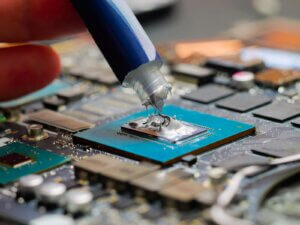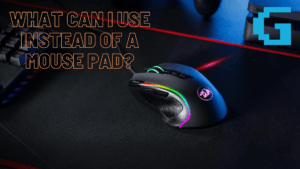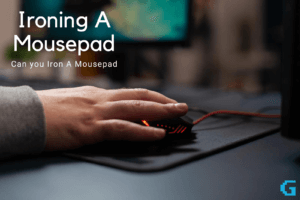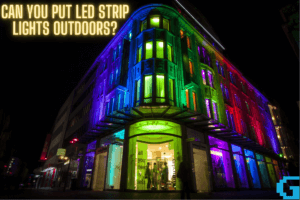The gaming mouse has always been an important part of our gaming experience. It has helped us get those headshots and win that prized champion. Because a gaming mouse can easily cost more than one hundred dollars, we need to treat it with care and only replace it when absolutely necessary.
We adore our gaming mice, and we always make sure to give them the attention and care that they need like they’re the most critical part of our gaming setup. We don’t realize that the poor little guys can only take so much before they stop working for you. This article examines the different signs that indicate it’s time to get a new gaming mouse and the average lifespan of a computer mouse, so keep reading if you’re computer mouse is dying.
Time To Check The Usage

Mice are an essential piece of equipment for many gamers, and gaming mice have been developed expressly to improve a player’s overall performance. However, gaming mice, unlike other computer peripherals, necessitate regular cleaning and maintenance if they are to last as long as possible in the gaming environment.
Despite their improved functionality and design, these gaming mice are only intended to last for an approximate duration of three years due to the way they are constructed. Your gaming mouse should be replaced once it has reached its maximum lifespan. Today we are answering the question “how often should you replace your gaming mouse”.
Those gaming mice for FPS and MMO players, you know. In the gaming industry, they’ve become a necessity, and certain brands perform better than others. It is essential to have a mouse that is not only easy to use but also provides a level of comfort that makes it possible for you to navigate the game with greater speed and efficiency.
Your mouse, however, will begin to reveal its age as you play more and more video games. In some cases, the mouse’s sensitivity drops, the click doesn’t go through, or the mouse becomes more difficult to maneuver. This is a sure sign that it’s time for a new mouse. Your play style and your computer system must be taken into consideration when purchasing a new gaming mouse.
What Is The Right Time To Replace Your Gaming Mouse?
If you want to put your best foot forward while you’re playing, you must choose a gaming mouse of high quality. However, it is just as vital to know when to replace the gaming mouse, so that you may maintain the highest level of performance from your gaming equipment and have a terrific experience when gaming. As far as wireless gaming mice go, they can survive for up to 3 years. However, if you’re rough on your mouse, it’ll wear out sooner.
When the pointer starts to hop around the screen, you know the mouse is about to die. To be on the safe side, invest in a high-quality mouse.
Consider replacing the mouse if you’ve seen any of the following:
- The game lacks responsiveness or comfort for you to play.
- It’s difficult to move the mouse because of too much friction.
- To click, you have to press down firmly.
- You have the impression that your mouse is not tracking correctly.
- You can tell that your mouse requires some TLC.
It is possible to examine the buttons on your mouse. If your mouse buttons are damaged or broken, they will begin to malfunction. It’s time to buy a new gaming mouse if this happens.
What Affects the Lifespan of a Gaming Mouse

Gaming mice are meant to be used for lengthy periods, yet many gamers are irresponsible and don’t give their mouse the attention it requires. In addition to that, a lot of gamers have the habit of buying a new mouse whenever there is a new game that they want to play and it is released. When it comes to gaming, the type of mouse you use can significantly impact how well you do.
Because gamers come from all areas of life, several considerations go into selecting the mouse that is most suited for gaming. To get the most out of your mouse, you’ll need a device that’s both precise and responsive. Do you like playing with high sensitivity? For a mouse with the greatest range of motion, a large mouse pad is a need.
When it comes to a gaming mouse’s lifespan, there are many aspects to consider, including how well you take care of your mouse and what type of surface you’re using. There are several factors to consider when purchasing a mouse, including its maximum DPI and its durable build.
As long as you don’t mind constantly changing batteries, it’s a good idea to play in an area where there is no light. A mouse pad on a desk made of wood or laminate will help keep your mouse from dying. Let’s take a look at the factors that influence gaming mice’s longevity.
Usage Time & Quality
The lifespan of a gaming mouse depends on how hard you play them. If you don’t play them too hard, but still use them often, then expect a lifespan of about two years.
If you play for hours each day and are pretty rough with them, then you’ll have to replace them after a year.
It’s important to take care of your gaming mouse. If you mistreat them, they won’t last long. But if you treat them nicely by cleaning and drying them before you put them away so they can last you a while. You should also consider the quality of the product.
Generally, the more expensive the gaming mouse is, the more durable it will be. Typically, more expensive gaming mice are made of better materials which makes them more resistant to damage.
Similarly, the lifespan of the mouse will vary based on the material it’s made of. A mouse with a plastic exterior will naturally have a shorter lifespan. A mouse with a metal exterior will have a longer lifespan.
Sensor Type
A gaming mouse’s lifespan relies on a variety of things. Optic or laser sensors are two options for sensors. Lasers are more reliable, but optical sensors are less demanding. On the other hand, laser sensors provide a higher level of precision, but they have to be calibrated (and sometimes reinstalled) whenever a mouse is transferred from one computer to another.
Another factor to consider is if you like a low-sense or high-sense mouse style. The use of a low-sense gaming mouse is far less taxing, and as a result, it requires a lower level of both quality and maintenance. However, professional gamers generally use high-sense gaming mice and thus tend to be more critical of the mouse’s quality.
When it comes to performance, optical sensors outperform laser sensors in mice. Laser sensors track more accurately and smoothly, however with a normal mouse pad, the mouse will not move as smoothly. As a result, the laser sensor requires its own mousepad. When shopping for a mouse, the most critical consideration is whether or not you want one with an optical or laser sensor.
Sensitivity
It is essential to consider the sensitivity concerning the mouse you are purchasing. The higher the sensitivity is, the more movement you need to cover a particular distance. This is very important while playing games like Counter-Strike or any first-person shooter.
The mouse you buy should have a high sensitivity setting so that you can look around you in a game quickly. For example, the Logitech G600 MMO gaming mouse has been rated as one of the best mice for any MMO gamer because of its wide range of buttons and sensitivity settings.
Sensor Location
Gaming mouse sensors are a huge part of mouse technology – and they can also be a source of confusion. The actual sensor housed in a mouse can greatly impact your experience with it. For example, when a sensor is located within the mouse wheel, it can improve or degrade the experience of the mouse. Factors like speed, angle, and surface type can change how a sensor reacts to a surface.
The position of the sensor in a gaming mouse can greatly affect its lifespan. The position of the sensor dictates whether the mouse will have better accuracy or precision. If the sensor is placed inside the main body of the mouse, it will be better suited for people with a claw grip, but not for those with a palm grip. If the sensor is placed on the left side of the mouse, it is suited for people with a palm grip.
Gliding Motion
Another factor is the feet, or skates, that the mouse has. Since mice are most often used on rough, hard surfaces, the feet will be in constant motion. And if they are of poor quality, the mouse may start to skip.
The higher quality skates on a mouse, the smoother the mouse will glide across the mouse pad and the less static electricity is attracted. This is crucial to a consistent wireless connection.
Type Of Gaming Mouse
Technology advances have led to the proliferation of gaming mice. They come in wired and wireless formats.
A wireless gaming mouse has a small radio frequency transmitter connected to the mouse. The mouse sends signals to the transmitter that acts as a receiver. The transmitter sends the signals to the main computer where they are interpreted as mouse actions.
The wireless mouse offers some advantages over a wired mouse. Besides being light in weight, the wireless mouse is free of the cable which can get in the way while moving. It also includes rechargeable batteries and thus, has a larger lifespan.
A wireless mouse has certain disadvantages as well. It is less responsive compared to a wired mouse.
Some Points That You Might Skip

Even though your mouse pad is one of the most overlooked aspects of your workstation, it’s essential to your productivity. Using a mouse pad that’s too thin or moves around a lot might be a real pain in the rear. As far as mouse pads go, how long can you expect them to last?
There is no one-size-fits-all answer here. It all depends on how frequently you use the mouse. Changing or cleaning your mouse pads every two months is a good rule of thumb for people who spend a lot of time on the computer.
Changing the mouse pad every three months is recommended if you don’t use the computer for long periods of time and then use it every other day. It is not uncommon for computer users to only log on once in a while. Once a month, they put them to good use. Mousepads need to be replaced after a year.
Many PC gamers enjoy the sensation of using a fresh mouse. There is a sense of being in a new place, whether they have just purchased a new one or they have replaced the sensor on their old one. When the mouse is used for a long time, it begins to lose its responsiveness and feel. Dirty or worn-out sensors are to blame for this.
The sensors are the parts of the mouse that track the movement of the mouse cursor on the screen. There is no way to get the cursor to follow your mouse pointer without it. When it comes to mouse parts, this is the most frequently replaced.
The sensor on most high-end gaming mice should be replaced every six to 12 months. Every year, even if you don’t notice a difference in the performance of your mouse, we recommend that you update your mouse sensor. Sensors wear out and need to be replaced, while software settings can get fouled up and need to be reset.
Conclusion
The average lifespan of a computer mouse is about 5 years (or 20 million clicks) when it is specially designed for gaming. Although this depends on the quality of the mouse, how much use the mouse receives, and the owner’s willingness to clean and keep it properly, this is something that can vary greatly.
An inexpensive, plastic mouse will not last as long as a gaming mouse constructed from high-quality components. Many first-time gaming mouse users make the mistake of not cleaning their mice frequently enough. This can lead to the mouse malfunctioning over time.
Bacteria can flourish in an environment created by the moisture and oil on your fingers. As soon as possible after use, mice should be wiped down to prevent them from deteriorating in quality.
Author
-
Gaming For PC (or GFPC for short) is made up of a small team of gamers, content creators, editors, and web design experts.
View all posts