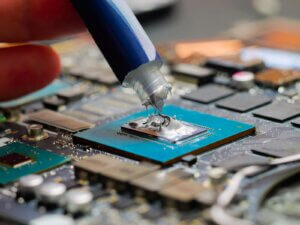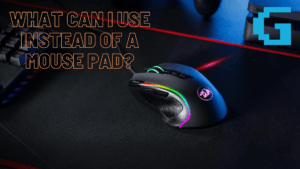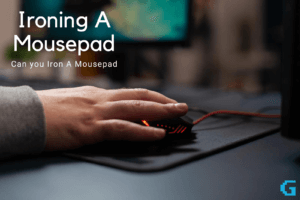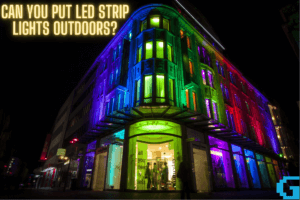Over 1.8 billion individuals use their personal computers to play games, which is significantly more than their console counterparts. Most gamers prefer PC gaming over console gaming because they can control the hardware and can upgrade them when necessary. How many amps does a gaming PC use?
Now, when compiling a gaming rig, most people are focused on three key components, a powerful multi-core CPU, a graphics card, and storage with a majority of their budget being gone to these components. However, they often do not actively think about the amps usage in Gaming PC and pair their computer with a low-quality power supply.
It is important to note that, if you use a higher wattage power supply than what is recommended, it will not improve the performance and you may just be wasting your money. Additionally, if you use a lower wattage then your system will bottleneck itself and not perform at its fullest potential.
To get an exact reading of how many AMPs your PC is using, you can buy an AMPs plug meter, like the one below.
Therefore it is vitally important to have some understanding of how many amps your gaming PC uses, which is illustrated in our article today.
What are amps?
Amps is the unit of current used by your computer. It will determine the amount of power your computer uses and the number on your electric bills you may come across at the end of the month.
However, before we can calculate the amperes used in our computer, we need to know the two crucial aspects of how much power your gaming computer uses overall and the standard voltage supply rate in your area. We can then plot them in the formulae amps = watts/volts to determine the amps.
How many amps does a PC use?
The amps usage in a gaming PC varies on several factors, and there is no easy way to determine the exact amps usage. But mostly the amp usage will depend on:
- The graphics card in use
- The cooling system you have in place
- RGB peripherals
- And how powerful other accessories are if you are using an SSD Hard disk or the motherboard you are using.
But typically, a gaming computer can take anywhere between 4 to 7 amps per hour. To find out how many amps your gaming PC is using use the following formula: amps = watts/volts
To calculate the estimated amps your desktop pc (or laptop) uses you can put your watts and volts into the amps usage calculator below:
How much power is consumed by a gaming computer & local standard voltage supply?

Again, you should be aware that there is no conclusive solution to this issue. Why? Since we are unaware of your PC’s configuration.
There are numerous varieties of PSU available. However, the PSU panel would be printed with the watt rating. Alternatively, you can discover all the information you need about your PSU’s model by searching for it on Google. Also, the information can be found in the PSU box if you have one.
For local voltage supply, you can perform a quick search on Google about the supply voltage in your nation to get the quickest and best results.
We are all aware that our computer only sometimes runs at its maximum wattage and not all the time. In other words, just because your power supply is 500 watts doesn’t indicate that your computer is constantly consuming 500 Watts from the circuit. However, we shall calculate using the highest watt rating as a safety measure.
In such a case, if the supply voltage in your area is 220 volts, and your PSU has a watt rating of 500 watts. Your computer will consume 2.2727 amps (500 watts/150 volts).
Efficiency rating
When discussing Amps usage in Gaming PCs, it is essential to shed some light on the efficiency rating we have at the back of our power supply. They are usually rated “Bronze” “Gold” or “Platinum” each of which has its own unique meaning.
Essentially what a power supply does is convert the AC power supply from the wall outlet into DC current which is safe for the internal components of a computer. However, this conversion is never 100% efficient, meaning if a powerful uses 600W from your wall outlet, it will never output the same 600W as DC power.
This is because some of the energy is lost to power the internal components of a power supply and also some of the energy is dissipated as heat and sound.
So the “Bronze”, “Gold” and “Platinum” ratings denote how efficient the units are at converting AC to DC power. Usually, Bronze is less efficient and offers 80% efficiency while Platinum offers the highest 94% efficiency.
Additional Details
You should be aware that not all computers will use the same amount of amperes from the circuit. As every computer has a different configuration.
For instance, if your PC consumes a lot of power and has a high-end GPU, you should have a 1000-watt PSU.
Your PC will draw (1000 watts/150 volts) = 6.667 amps of current if the supply voltage in your location is 150 volts.
Moreover, we only recorded the watt for the PC. The overall amp demand will be higher if you utilize a gaming monitor and a high-end speaker set as they use a lot of power.
Some Great Power Supplies to Consider
Let’s now look at some of the best power supplies in the market that you can buy online today. We cover both high-end PSUs and budget options so no matter what you budget, there is something for everyone.
Seasonic PRIME is a high-end power supply that offers some of the best performance that money can buy.
You get an extremely efficient unit which is just shy of 94% efficient. Pristine build quality and a cooling design that’s almost completely silent. In fact, it is one of the few power supplies that is completely fanless and instead offers a composite cooling solution that effectively cools the unit dynamically.
Seasonic also offers a 12-year warrant period making it one of the most reliable power supplies in the market.
So, what are the main cons of the unit? It’s easily the price, you pay over $300 for it which is certainly not cheap. Seasonic offers great performance and a price to match, so get the Seasonic if you do not have a budget constraint but a head-up, there are better value-for-money options in the list so consider checking them out as well.
Seasonic PRIME 750 is another superbly built power supply that offers a good balance between price and quality.
It is around $50 cheaper yet offers the same built quality and premium performance. It too is extremely silent, but opt for a traditional fan design instead of the fan-less design found in the more expensive models.
If you want great performance at a moderate price and do not seek any fancy fan-less design, Seasonic PRIME 750 is a great option to check out.
Second, on our list is an efficient power supply from CORSAIR that offers some of the best value-for-money options on the market.
CORSAIR HX Series, HX850, is rated 80+ titanium meaning it has an efficiency of over 90% meaning it uses significantly less power, but still provides the same performance.
We also found the unit to be extremely silent, even under heavy load. CORSAIR also offers up to 10 years of technical support meaning you can rest assured that this unit will serve you easily for at least a couple of years.
If you are concerned with the budget and are okay with spending some extra money every month on electric bills, the EVGA 750 N1 can be an excellent option.
It is only bronze-certified and certainly not going to compete with the much higher-end power supplies on the list. But if you just need something to get the job done, you won’t find anything better than EVGA. However, the unit is a bit noisy and can be a major turn-off for many gamers.
You can not simply ignore Thermaltake when making a list of the best power supply units. The Thermaltake SMART 500W ATX is one of the most loved units on Amazon with plenty of 5-star ratings.
It is a very affordable 500W unit and offers a not-so-bad 80% efficiency paired with a 5-year warranty. But just like the EVGA 750 N1, it too makes a buzz which can be unpleasant.
When compared with EVGA 750 N1, Thermaltake offers better-built quality but less wattage, so if you do not plan to use a graphics card and need a rig for basic games, you can consider Thermaltake.
Author
-
Gaming For PC (or GFPC for short) is made up of a small team of gamers, content creators, editors, and web design experts.
View all posts