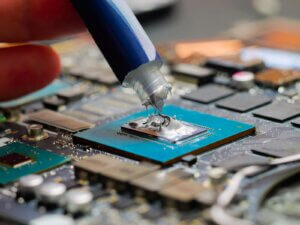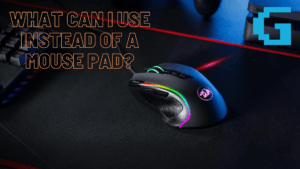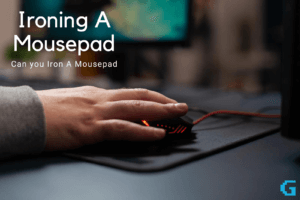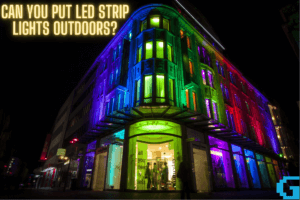Disclaimer: Overclocking may void the warranty of your GPU. If you plan on overclocking, please proceed with caution.
Overclocking has become a popular hobby among PC enthusiasts; it allows you to set your PC hardware beyond the manufacturer’s specifications. It can dramatically increase your PC’s performance, but is this increased performance worth it and does overclocking reduce GPU lifespan?
GPUs are made with a certain frequency that they run at. This frequency is how often the GPU can process information. GPU architecture is built to run at a stock frequency because it is optimized to do so. This article will explain how overclocking affects your graphics processor.
What Is Overclocking?

Overclocking is a practice where computer users increase the clock speed of graphics chips in video cards. While the practice is quite popular, there is a lot of disagreement about whether it is safe. Some say that it is completely safe, while others argue that it reduces the lifespan of the graphics chip, or even makes it unsafe for use. To find out who is right, we need to look at what overclocking is.
Overclocking is a very common practice among gamers and hardware enthusiasts. It is a process where you increase the power output (amount of power your card draws), to make it run faster than the manufacturer intended. This is done by either increasing the clock speed (how fast the chip runs per second) or by increasing the voltage it receives.
Overclocking can be done on a lot of different hardware components and has been around since the very first days of computing. Essentially what it is doing is running some of your PC’s hardware components faster than the manufacturer intended. It can be done on the CPU which is the brain of the computer, on the GPU which is the brain of the graphics card, and even on the RAM, which is the brain of the system memory.
Overclocking A GPU
“Overclocking” refers to the technique of increasing the clock frequency of a graphics processing unit (GPU) in order to improve its overall performance. As a result, the GPU’s performance is taxed beyond its original specifications. Overclocking is sometimes seen as a very risky activity that can cause permanent damage to the hardware.
Overclocking can be used for both good and bad; for example, it can be used to get over restrictions placed in place by a firm to prevent you from obtaining a greater level of performance, or it can be used as a performance boost for your computer.
Software overclocking and Hardware overclocking are two methods of increasing the speed of a computer. Using a software application like MSI Afterburner, the clock frequency can be altered.
Hardware overclocking involves manually soldering the GPU’s clock frequency. The GPU control panel or a third-party overclocking tool can be used to manually increase the clock speeds. As overclocking can cause irreversible damage to the hardware, it should be done with care.
Increasing the clock frequency of the video card and raising the frequency of the video memory are both necessary for overclocking a graphics card. Additionally, the GPU requires a higher voltage, so this should be increased too.
The video card’s lifespan is impacted by all of this. Displaying information on your screen depends on the GPU, an integrated circuit. Because this is one of the most critical parts of a computer, making ensuring it lasts as long as possible is crucial.
CPU Overclocking vs GPU Overclocking
Overclocking can put a lot of stress on your gaming computer’s components. It’s possible that the CPU, GPU, RAM, and motherboard could all be damaged from overclocking.
Which is more vulnerable to failure — the CPU or the GPU?
In spite of their shared goal, overclocking the central processing unit (CPU) and the graphics processing unit (GPU) have very different effects. The fundamental difference between overclocking the CPU and overclocking the graphics processing unit (GPU) is that the former offers a bigger threat to the overall lifespan of the latter.
In contrast, overclocking has no effect whatsoever on the lifespan of the graphics card. If the CPU and GPU are both overclocked, the GPU will have a longer lifespan than the CPU, based on this study by CGDirector.
Can Overclocking Damage a GPU?
The process of enhancing the performance of computer components above what they were designed for is known as overclocking. From an overclocked graphics card to an overclocked processor, there are many benefits to overclocking, but is it safe to improve your computer’s performance?
In general, overclocking is thought to be safe and effective when using the appropriate hardware, tools, and expertise. While it is true that Overclocking has no negative impact on computer components in general, there are a few things to keep in mind when it comes to the long-term performance of your Overclocked parts.
There are long-term consequences to overclocking your GPU. Your GPU’s clock rate can be increased by overclocking it, which increases its performance and longevity. Despite the fact that something sounds wonderful, it has the potential to be disastrous: GPU Burn-in. Burn-in is when the increased clock rate affects the silicon, making it degrade quicker than usual.
Does overclocking reduce GPU lifespan?

When it comes to how long a graphics card will last, there are numerous variables to consider. Overclocking a GPU can sometimes even extend the life of the GPU. When it comes to overclocking, one of the most popular myths is that it can shorten the life of your GPU.
While this is partially true, the environment in which you are overclocking is vital to consider. The lifespan of your GPU will not be affected if you overclock your GPU for a benchmark and then quickly return it to stock. Overclocking’s effect on GPU longevity is dependent on how well you take care of your GPU and the conditions in which you perform it.
It’s important to remember this simple rule while trying to overclock your GPU: never go higher than the GPU’s maximum voltage. If you use software or hardware to overclock your GPU, you must leave the voltage at the factory setting.
Gaming GPU Overclocking Risks
Although GPU overclocking is safe, it does have its drawbacks. The biggest disadvantage of overclocking a GPU is the increased chance of failure. Overclocking generates a lot of heat which can damage the GPU and reduce its lifespan.
To do it safely, you will need to pick a GPU that can handle the stress. For example, the GTX 1060 can handle overclocking with ease due to its built-in cooling system. If you have a more fragile GPU, then you should avoid overclocking. Generally, the higher the overclocking potential, the bigger the chance of damaging it and reducing its lifespan.
Another risk with overclocking your gaming GPU is the chance of voiding the warranty. Many GPU manufacturers state in the warranty that you cannot return or request a refund for the card if it has been overclocked. This means that even if you overlock your GPU for 5 minutes to do a stress test it can no longer be returned.
What Can Be Done To Avoid Risks?

There are many ways to overclock the graphics card. To raise the frequency of the video memory (the frequency of the video memory is probably lower than the frequency of the video processor) or to increase the voltage of the memory subsystem, which, in turn, will increase the frequency of the graphics card itself.
Unfortunately, this often leads to a decrease in the life of the video card. If a video card is overclocked, the video card will not work as long. But what can be done to increase the lifespan of the graphics card, when overclocked?
First of all, try to keep the GPU cool by using a larger heatsink or by changing the heatsink altogether. Another important thing to remember is that if the clock speed is increased, then the power circuitry will have to supply more current. To give the GPU’s power circuitry time to adjust to the higher clock speed, ensure the increase is gradual, i.e. add 5MHz a day until the desired clock speed has been reached.
How Do The Clocks Of a GPU Work?
GPUs have been making great technological strides in recent years. The technological advancements made in GPUs have made it possible to deliver more powerful graphics. The widespread advancement in technology has led to a wide range of graphics cards being sold in the market.
It is however important to be aware of what the essential elements that define a GPU are. Your graphics card has two important components, the clock, and the memory. These two things contribute immensely to the graphics card’s ability to deliver higher performance in comparison to other graphics cards.
The GPU core clock can be found in nearly every graphics card and affects the speed at which all your games and programs run. The GPU memory clock is less common but can be found in graphics cards from companies such as EVGA, MSI, and Asus. The memory clock affects the speed at which your graphics card accesses the memory that stores all your games and programs.
Most modern graphics cards can be overclocked by increasing their core and memory clocks. These two clocks are the basis of overclocking. They affect how fast the card generates images and how much memory it has allocated to the data that it is processing.
The core clock is the speed at which the graphics card’s processor works. The higher the GPU’s core clock, the more images it can generate in a given amount of time. The memory clock is the speed at which the graphics card’s memory works. The higher the clock, the more data it can process in a short timeframe.
How To Increase Lifespan Of A GPU?

Overclocking a graphics card can be a good thing but there’s always a risk that you might destroy the GPU while doing so. The good news is that it’s possible to increase the lifespan of a graphics card after overclocking, but how can you do that?
There are many ways to increase the lifespan of the graphics card after overclocking. If you have already overclocked the graphics card and now want to reduce the load on the GPU and help it to cool down? To do this, you will need to reduce the voltage slightly.
Three main voltages can be adjusted on the graphics card. These are the power supply voltage, the core voltage, and the memory voltage.
The video card BIOS allows you to change these voltages. After you have adjusted, you should restart your computer. This will allow the GPU to use the updated voltage settings. If you do not restart your computer, the device will revert to the default voltage settings when you exit the BIOS.
Two main factors can help increase the lifespan of a graphics card after overclocking. The first one is good PC cooling, and that’s a no-brainer. The second one is much more simple and it has to do with the way you use your graphics card after overclocking. The most important thing is to not play games at the highest possible settings.
When you are playing at high settings, your GPU is working harder than before and you are putting more stress on the card. That’s why it’s recommended to turn the graphics detail down or at least try to get the same experience by turning off some settings.
By turning down your game settings you will also get higher frame rates (FPS) and better overall PC performance.
Read our full article on the average graphics card lifespan and improving GPU lifespan.
Conclusion
It is well known that overclocking a GPU can cause it to overheat, which can lead to all kinds of problems. The GPU can die if it gets too hot, so it’s important to always keep an eye on the temperatures. But does overclocking a GPU make it last less long? No, is the short answer.
A common myth is that overclocking your graphics card will make it break down faster. You can overclock your graphics card as much as you want, and it will still last as long as if you hadn’t done it at all. This is because when you overclock your graphics card, you are not making it work too hard. You are just telling your graphics card to do something it can already do.
FAQs
Will overclocking shorten GPU life?
Overclocking has shown no evidence of shortening a GPUs lifespan. However, it’s important to never go higher than the GPU’s maximum voltage when overclocking.
Will overclocking GPU damage it?
If you overclock your GPU correctly you should not damage your GPU. Overclocking your GPU may void the warranty so be sure to read the warranty guide first.
How long will an overclocked GPU last?
You can expect an overclocked GPU to last between 3 to 6 years.
How much should I overclock my GPU?
To give the GPU’s power circuitry time to adjust to the higher clock speed, ensure the increase is gradual, i.e. add 5MHz a day until the desired clock speed has been reached.
Author
-
Gaming For PC (or GFPC for short) is made up of a small team of gamers, content creators, editors, and web design experts.
View all posts