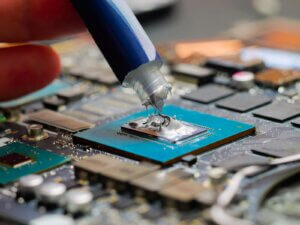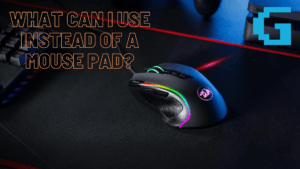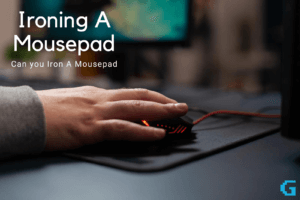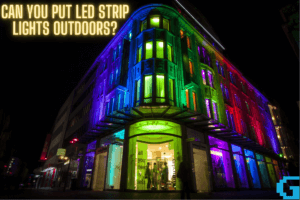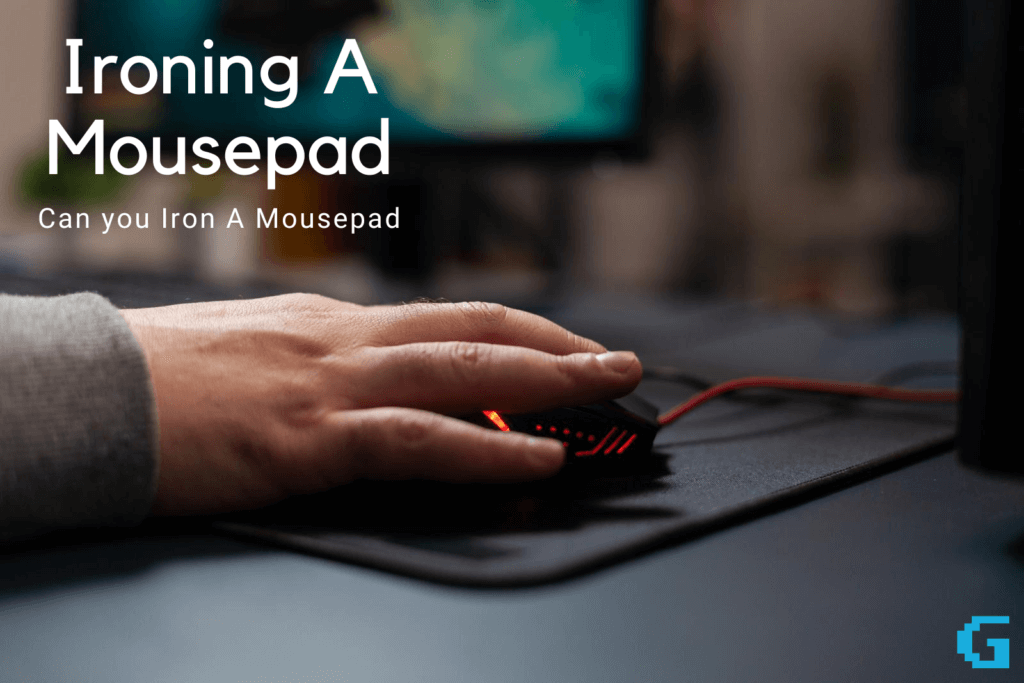Do you find it challenging to move the mouse across your mousepad? Have you purchased a mouse pad and discovered that the seller shipped a rough pad? Can you iron a mousepad? The good news is that repairing the curly pad only requires a few simple actions.
The mouse pad may also be ironed to return to its original, flattened level, whether it is an old or new pad.
Turning your mousepad in the other direction is the best method to flatten it. You may also fix your pad by flattening the surface with a little pressure while under a towel.
This is the most effective remedy for crooked mouse pads at home. We will also cover subjects, such as “how to flatten a leather desk mouse pad,” “smooth a gaming computer’s mouse pad,” and “how to make a computer mouse pad level,”. Read on to discover more.
Is it a good idea to flatten your mousepad before using it?
Yes, flattening your mouse pad is a good idea.
You get no benefit from an undulating or crimped mouse mat. You could improve both its appearance and usability. I don’t think you should have to move over obstacles with a mouse when you want to aim.
Should you replace your soft mousepad with a hard one instead of keeping your existing one? No, you don’t have to replace it. I’ll give you a full rundown so you can find a quick solution and use your mouse easily.
The Best Method to Iron or Flatten a Mouse Pad

A bent mouse pad is often caused because of how the manufacturer packed it. When you open the Mousepad box, it looks odd right away.
Flatten the mouse pad with an Iron
The first step is to press the mousepad flat with an iron. Even though it sounds strange, ironing the pad can help it feel like it did before. Every time my mousepad twists, I always use this method.
It is great to put your mousepad on a flat surface. Set your iron’s heat to low or medium.
Cover the mousepad with any moist towel or cloth before you start to iron it. Always start ironing the mouse pad at one edge and move towards the far edge.
Do the same thing at least twice more. Then let it cool down after you iron it.
Remember that when you use this method, the rule of thumb is that you must never let your iron touch the mousepad directly.
Use a hair dryer
This plan is similar to the Iron Plan. But instead of an iron, we’ll use a hair dryer.
The good idea is to put your mousepad on a flat surface. Use the cloth to cover your mousepad.
Turn the heat on your hair dryer.
Use your hairdryer to heat the rough spots. Always start in one corner of the mousepad and work to the middle with the hairdryer.
Repeat the action another two or three times. Let it cool down.
This method is simple, and you’ll be able to fix your mousepad in no time.
Turn the mousepad over
Another method is to simply flip the mousepad over to get a better feel for your mouse.
This is one of the easiest options.
When you get your new mousepad, simply flip or invert it and leave it for 2-3 days. The mouse pad should have flattened itself out.
Note: You may use a rubber band or anything else with a good grip if you don’t have a box.
Press down slightly on the mouse pad.
This approach takes time as well, but it accomplishes its goal.
It’s recommended that you choose a level surface for your mousepad. Books are a great way to pack on the pounds!
Smooth out lumps by concentrating your hair dryer’s heat in one area. Give the stress two or three days to accumulate.
Several people tried this method and were able to straighten out their curly mouse pads.
Wait a Few Days
This is definitely the easiest way to flatten a mousepad. Simply use the mousepad for a few days and it should flatten itself out. This method does not work for everyone, however, if the mousepad is high-quality it should flatten itself.
While you wait for your mouse pad to flatten, you can use one of our mousepad alternatives.
How to Flatten an RGB Mousepad
Isn’t everything that has to do with RGB just awesome?
You haven’t found the right mousepad until you discover one with wrinkles and rough spots. RGB mouse mats won’t survive the stress or heat if you’re not cautious.
The vast majority of RGB mousepads are stiff and bent when new. If you want to flatten your RGB mousepad, do as follows:
- First, place your mouse pad on a thick towel on a level surface. Be wary of anything with a GSM rating of less than 500.
- Heat the iron. When ironing a mousepad, it’s best to start at one end and work your way over the whole mat.
- Three, repeat the steps again and again until your RGB mouse mat is flat.
Warning: Be careful when using a hot iron.
If you don’t want to use heat, you can roll it up in other ways. But remember that you’ll have to. You should often use this strategy for flattening your mousepad.
Cleaning a mouse mat

If your mousepad is sticky, it will be hard for you to use it.
The best practice is to wash your mousepad three times a year.
You’ll first need some kind of shampoo or shower gel. In theory, soap may work, but it’s not recommended.
How to clean a mouse pad:
- Use shampoo or shower gel to gently cleanse the mousepad. Gently use a brush to combine the gel with the mat.
- If you used shampoo or gel to clean the mousepad, you should rinse it off using cold water.
- Third, if there is any excess liquid, blot it up with a cloth. Please wait until it has dried before installing a ceiling fan.
That’s everything you need to do to clean your mousepad.
Try one of the solutions mentioned earlier if the dragging surface is still not flat after cleaning it.
Conclusion – Can you Iron a Mousepad
A rough Mousepad takes away the pleasure of using a computer that works like butter. But if you follow the steps I’ve given, you’ll be able to flatten or iron your new mousepad in no time.
FAQs
Is it safe to wash a mousepad?
You can wash towel mouse pads by hand or in a washing machine. But it would be best if you were always gentle when cleaning your cloth pad.
Use mild shampoos and soaps to wash your hands and mild cleaners to clean the machine. Fabric mousepads must be cleaned with cold water only, not warm or hot water.
How do you flatten a Razer Goliathus Chroma?
Press and slide in an outward direction through any deformity. Start in the middle and work your way out. Hold on to the RGB strip while you flatten.
Why doesn’t my mouse move as well as it should?
If your optical mouse (LED or laser) does strange things, you may be able to block the optical eye. The optical sensor can’t work properly when hair or fuzz gets in the way of the sensor under the computer mouse. Turn the mouse over and make sure nothing is blocking the hole.
How do you get static pressure off of a mouse pad?
You could put it somewhere warm (like the sun) and then put something heavy on it for a while.
What steps do you take to make a mouse pad?
To make your mousepad, you’ll need to make a base that won’t stick and a top layer that you can decorate.
Get a piece of cardboard that is about 8 by 10 inches. Next, put a piece of shelf or cabinet liner, rug lining, or an adhesive pad on the bottom of your cardboard to make it non-stick.
Author
-
Gaming For PC (or GFPC for short) is made up of a small team of gamers, content creators, editors, and web design experts.
View all posts